
When functioning in an outpatient setting, clinicians need an outpatient EMR
Electronic Medical Record software (EMR) has been a requirement for a fair amount of time. The HITECH Act was passed in 2009 requiring EMR software for all hospitals. But, there wasn’t verbiage around how an outpatient EMR would differ from a system within a hospital setting.
In 2009 the healthcare landscape was vastly different.
The number of independent surgery centers grew between 5-10% from the years 1990-2007. Then, in 2008 Medicare had an overhaul of out-patient facility fee schedules. This marked a turning point for growth.
Now, there are just under 10,000 ASCs across the United States and this number continues to grow each year.
This context is important considering the early EMR software wasn’t exactly set up for out-patient facilities. In this article we’ll discuss how to navigate and choose an outpatient EMR.
Further reading: more information on healthcare technology and the HITECH Act.
Things to Consider when Choosing an EMR System
Sure, facilities need an Electronic Medical Record system because it is required. However, with the right features and functionalities, hospitals and surgery centers alike can utilize the system to better track patient data.
The majority of electronic medical record systems have the following capabilities:
- Patient information such as history and physical
- Diagnosis or test results
- Workflows to help with treatment and billing
- A messaging tool for doctor-to-patient communication
- Patient data reporting
Functionalities such as patient portals and digital billing are important. But, when choosing an EMR, a top priority should be security — making sure all data within the EMR is encrypted and authenticated.
When deciding between software, it’s helpful to look at reviews on sites such as Capterra, but also consider your specific surgery center. What problems have you had in the past with EMRs? Are there problems you need to solve with a new system? Creating a list of questions and priorities will help decide what software is best for your facility.
Further reading: cyber security in your surgery center.

Common Electronic Medical Record Problems
Implementation and use of an electronic medical record system sounds great. However, most healthcare staff have some form of complaint about their EMR system.
Many users complain that their system is clunky, difficult to use, outdated, and an overall waste of time.
But, the most sinister complaint is that the system itself has made patient management cold. Some healthcare providers claim they spend more time inputting data into the system instead of tending to patients. Because EMR software aids in patient-to-doctor communication, some claim the EMR is an “iPatient” phenomenon taking away from face-to-face patient care.
The National Academy of Medicine published a report saying clinicians spend 50% of their workday treating a screen — not the patient. And that means EMRs may play a role in physician burnout.
For outpatient surgery centers, this is even more of a concern because the surgeon already doesn’t get as much time with a patient as a clinician at a hospital facility. So, an outpatient EMR would need to have functionality to streamline communications before and after the surgery but still allow for the surgeon to have face-to-face time with the patient.
How can facilities navigate software that is required, yet a potential burden for clinicians? Certain software can help, running alongside electronic medical records software to help streamline documents and leave more time for patient interaction.
Ways To Navigate Problems with Electronic Medical Records Systems
Your outpatient facility is unique, and that means traditional EMR systems likely won’t solve all your needs right out of the box.
Supplemental software is one way to make a medical record system work more efficiently. These solutions can aid in patient check-ins as well as post-operative surveys. They could also help reduce costs from reimbursement rates because the surgeon can be more proactive with follow-up information.
The best software solutions connect directly to your current medical record system to provide more customized options such as patient check-in tools, giving office staff more flexibility. They can also offer more efficient patient follow-up emails that come branded and customized by the surgeon.
PRO-MAPP is an example of supplemental software that can work alongside a current system. It is intuitive, easy to use, and has a proven track record for outpatient surgery centers.
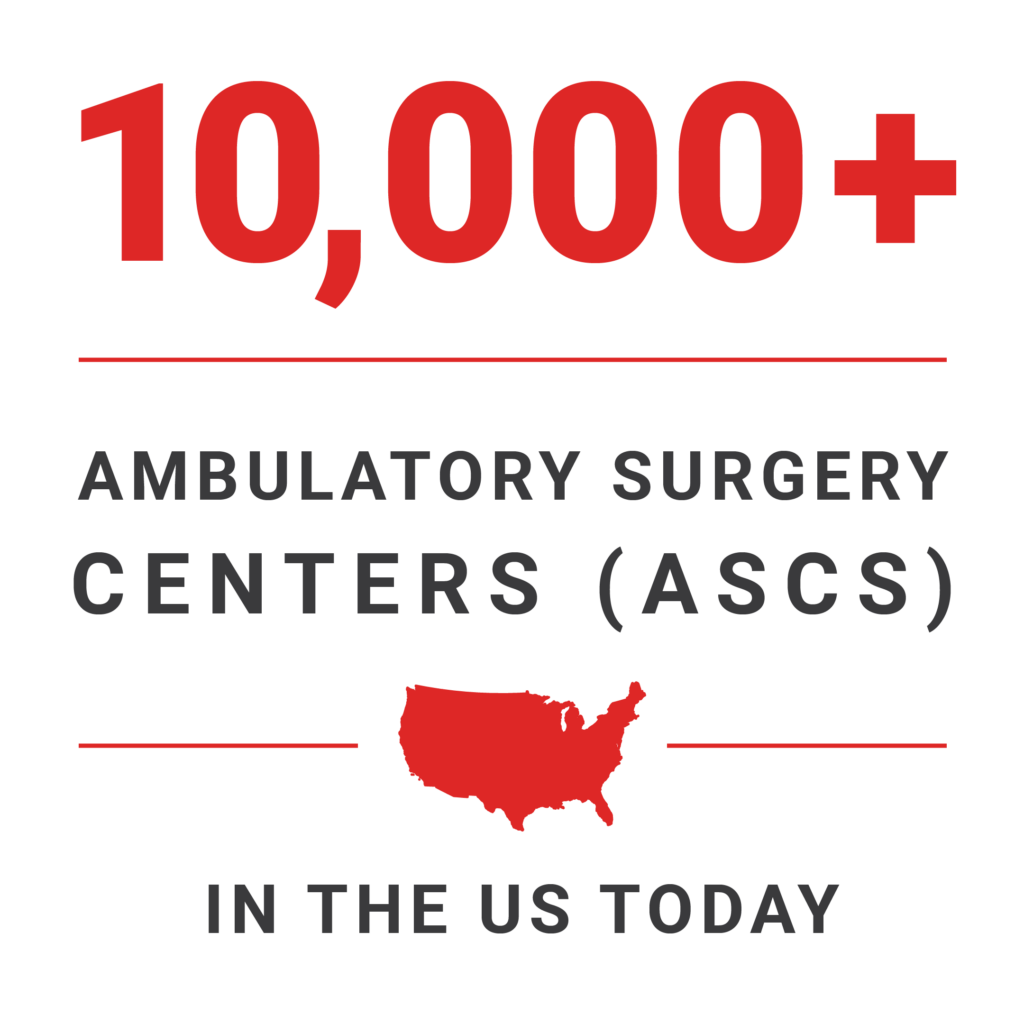
Here are some ways that this software has helped ASCs:
- It can reduce the time from service to posing by 75%
- Reduced time from service to billing by 68%
- Overall time in accounts payable is now under one month instead of 36 days
- Will reduce dictation fees
Further reading: the benefits of using PRO-MAPP alongside your outpatient EMR.
Managing Patient Health in the Digital Age
Many physicians already feel that their personalized care with patients has been negatively impacted — especially in an outpatient setting.
Outpatient structure provides many benefits, including reduced costs to patients and facilities. However, this setup does come with the risk of complications that can happen when a patient is sent home for recovery. Readmission rates are of concern to all surgery centers.
Wound infection is among the leading cause of readmissions. Other causes include pain and blood clots. Of course, some readmissions are due to communication errors where the patient does not follow the surgeon’s instructions after surgery. Falls and accidents can also cause further injury to the operated area.
Most readmissions go undetected from patient to patient. If someone has a complication, it is typically reported to their primary care doctor or an emergency room. While the surgery center pays for the treatment, it’s common for patients to never report the complication back to the surgeon.
If surgery centers are looking to save money, helping reduce readmission rates is a great way to start.
Can An Outpatient EMR help with Readmission Rates?
Centers can better track surgical outcomes can by keeping follow-up appointments and sending post-operative surveys to patients.
PRO-MAPP includes a feature that allows surgery centers to send these surveys automatically. Survey response rates increase with personalized emails that specifically address the patient.
Postoperative medical device prescriptions can also help with readmission rates. By combining an anticoagulant with a compression device, the patient’s risk of a DVT is significantly lower.
DVT and Readmission
DVTs are not new and have been heavily studied. That being said — deep vein thrombosis is still deadly. The Center for Disease Control claims that 900,000 people are affected by DVTs each year. Up to 30% of those diagnosed with deep vein thrombosis die within a month of diagnosis.
Prescribing take-home DVT prevention devices can aid in the reduction of DVT readmission cases.
Further reading: preventing postoperative blood clots.

Pain and Readmission
Another cause for readmission is unmanaged pain. It’s important to stay ahead of post-operative pain with proactive management, instead of allowing pain medication to lapse.
Most pain is managed with opioids, which can be problematic as opioids are controversial and highly addictive. The risk for addiction and abuse increases in outpatient settings when patients must manage their own medication at home. Pain pumps are one promising alternative to managing acute pain without prescribing an addictive substance.
Further reading: managing pain after surgery without opioids.
Making an Outpatient EMR Work for You
When juggling the day-to-day challenges of a surgery center, the right software can improve the experience of both patients and providers.
Regardless of what software your surgery center adopts, make it work for you. Lean into the rep and customer service departments of that software to find solutions for clunky features or outdated functionalities.
